

Retail departments are created and maintained in Retail > Retail items > Retail departments

Every item belongs to one retail group and each retail group belongs to a retail department.
Retail departments can be used for reporting functionality and to create discounts for all items included in the retail groups of this department.
The Retail Departments View:
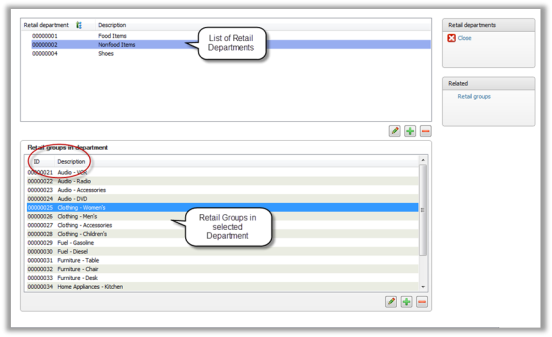
The screen is split into two sections:
To create a new retail department press the  button below the list of retail departments, this is the upper list.
button below the list of retail departments, this is the upper list.
When a new retail department is created the following dialog opens:
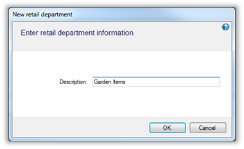
To add a retail group to the retail department:
 button below the list of the retail groups, the lower list.
button below the list of the retail groups, the lower list.
| Inserted: | 26th January 2016 |
| Version: | LS One 2015.1 |